5 Tips for Cloud Production
)
One of the very obvious results of the pandemic has been an increased focus on cloud and remote production solutions. While the industry was already adopting remote production workflows to benefit from efficiency savings, lockdowns and international travel bans catalysed the development of these solutions.
This industry never moves as quickly as commentators imply, and hardware/on-prem solutions will still have a role to play for some time to come, but I think it’s fair to suggest that a wholesale shift towards cloud solutions is inevitable.
That said, not all cloud solutions are created equal, and it’s important that content producers weigh up the advantages and disadvantages of any proposed solution to ensure it’s right for them.
Here are five important features that media producers should look out for:
1. Camera synchronisation
Not all cloud production platforms are capable of receiving multiple camera feeds and synchronising them to remove frame delay. Everyone is under pressure to produce more professional-looking content with higher production values, even for smaller digital and social media channels, and muti-camera content can help elevate your look and feel. Frame delay negatively affects the audience experience, however, and frame delay can vary and ‘wander’ within each camera feed, so make sure any solution you consider can accurately and intelligently manage multi-camera feeds.
2. Multi-user / device independent
Any production solution you’re considering should enable multiple users to work on the same production so you can have dedicated operators for your production switcher/vision mixer, audio mixer, replay engine and graphics, if you wish. Similarly, it’s important that users should be able to ‘release’ a production or take over control of a production in scenarios such as a power failure or a personnel shift change. In this sense, any cloud production solution should be device independent so that any user with the appropriate permissions can pick up or release a production as required, regardless of where they are located.
3. Low latency / MultiViewers
Latency is a critical issue when it comes to cloud solutions. MultiViewers are a very important tool for making real-time decisions during a live production, giving your director the ability to call cuts between camera feeds and to monitor signal quality. Any cloud solution you’re considering should offer extremely low latency to ensure that MultiViewers can be used effectively.
4. Talkback
Any live production depends on comms. While many cloud production solutions include an audio engine, it’s vital that the production team is able to communicate with one another and with any remote guests, contributors and commentators. Dedicated talkback channels are therefore vital to ensure that your live production is carried off smoothly.
5. Replay engines
Cloud production solutions are increasingly being used by sports content producers to create video clips, montages and compilation/highlight packages for digital and social media channels. While graphics clipping and editing features are obviously important, an on-board replay engine gives you the ability to quickly create eye-catching slow motion clips that support your sports analysis and commentary around key match moments.

)
)
)
)
)
)
)
)
)
)
)
)
)
)
)
)
)
)
)

)
)
)
)
)
)
)
)
)
)
)
)
)
)
)
)
)
)
)
)
)
)
)
)
)
)
)
)
)
)
)
)
)
)
)

)
)
)
)
)
)
)
)
)
)
)
)
)
)
)
)
)
)
)
)
)
)
)
)
)
)
)
)
)
)
)
)
)
)
)

)
)
)
)
)
)
)
)
)
)
)
)
)
)
)
)
)
)
)
)
)
)
)
)
)
)
)
)
)
)
)
)
)
)
)
)
)
)
)
)
)
)
)
)
)
)
)
)
)
)
)
)
)
)
)
)
)
)
)
)
)
)
)
)

)
)
)
)
)
)
)
)
)
)
)
)
)
)
)
)
)
)
)
)
)
)
)
)
)
)
)
)
)
)
)
)
)
)
)
)
)
)
)
)
)
)
)
)
)
.jpg/fit-in/500x9999/filters:no_upscale())
)
)
)
)
)
)
)
)
)
)
)
.png/fit-in/500x9999/filters:no_upscale())
)
)
)
)
)
)
)
)
)
)
)

)